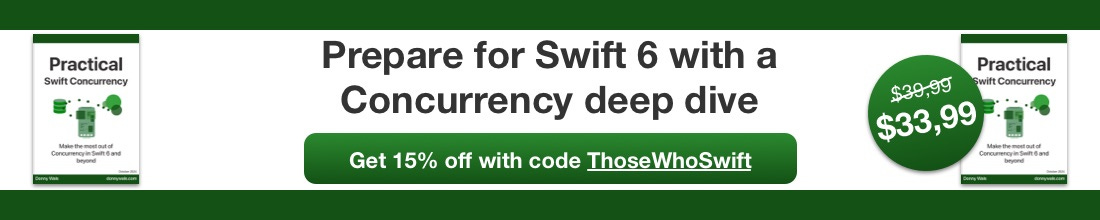Weekly Note ✏️
While some of us are vibing in what feels like the year 2035—with AI everywhere, drone food delivery, and self-driving cars zipping around—there are still critical gaps in tech that remain unsolved. One of the biggest? Accessibility of digital services for the elderly and people with disabilities.
While companies race to build the next powerful code-generating LLM or mind-blowing image generator, many users are still struggling with basic needs—booking an appointment, accessing public services, or simply navigating an app interface.
We see new updates every week: smarter models, faster tools, cooler features. But most of the hype still centers around developers and creatives. Meanwhile, those who could genuinely benefit from AI the most are often left out.
Sure, there are helpful automations—like parsing bills or managing spreadsheets—but we’re still far from having intelligent, secure agents that can help users interact with government services or healthcare systems. Security concerns are a real blocker, but often the intent just isn’t there yet.
Hopefully, we’ll soon see AI extend beyond being the ultimate productivity tool for people who already have a toolbox full of solutions—and become a lifeline for those who actually need it most.
Connect with the "Those Who Swift" team - Justas Markus & Anton Gubarenko 👋
Sponsor 🤝
How to Set up Mobile Session Replay on iOS
See exactly how users are interacting with your iOS app with PostHog's session replay tool.
Swift Around the Web 🌐
Fix Synchronization Issues for macOS Apps Using Core Data/SwiftData
Fatbobman identifies a common issue where macOS apps using Core Data or SwiftData with CloudKit fail to synchronize properly, despite correct permissions and configurations. Unlike iOS, macOS doesn't automatically include the CloudKit.framework, leading to sync failures in TestFlight or release builds.
Read more.📍
Using Swift’s defer Keyword Within Async and Throwing Contexts
John Sundell explores how Swift’s defer keyword can simplify resource management in functions that involve asynchronous operations or error handling. By placing cleanup code in a defer block, developers can ensure that resources like database connections are properly closed, regardless of how the function exits.
Read more.📍
Coding 👨💻
SwiftUI NavigationPath with TabView
Natascha Fadeeva demonstrates how to integrate NavigationPath with TabView in SwiftUI, enabling each tab to maintain its own independent navigation stack. She provides a practical example where each tab uses a separate NavigationStack with its own NavigationPath, allowing for isolated navigation flows.
Read more.📍
Ways to Customize Text Color in SwiftUI
Natalia Panferova explores various methods for customizing text color in SwiftUI. She highlights the foregroundStyle(_:) modifier as the modern approach, supporting gradients and hierarchical styles. Additionally, you will learn about AttributedString for dynamic text styling and the tint(_:) modifier for accenting controls like buttons and links.
Read more.📍
Design 🎨
SwiftUI Colors – Exploring Overlooked Features
Gabriel Theodoropoulos reveals hidden gems of SwiftUI's Color, like built-in gradients, color mixing, and shade levels. These features offer easy ways to create depth, custom themes, and refined UI visuals
Read more.📍
Other Cool Stuff 🧰
Complexity Part 1: Low-Level Decisions in Code
Dmitrii Ivanov delves into how minor coding choices—like ambiguous naming, deep nesting, and magic values—can cumulatively increase cognitive load and hinder code maintainability. You will see that vague identifiers such as data or handle() obscure intent, making code harder to read and modify. Ivanov advocates for clear, purposeful naming and simplifying complex logic to enhance code clarity and ease of maintenance.
Read more.📍
A Guide to the SwiftUI @Environment
Matthew explains how SwiftUI's @Environment property wrapper provides access to shared values like color scheme, layout direction, and accessibility settings. He also demonstrates creating custom environment keys, such as isPremiumUser, to manage app-specific state across views.
Read more.📍
Using Instruments to Profile a SwiftUI App
Donny Wals provides a practical guide on using Instruments to profile SwiftUI apps, focusing on view redraws and performance bottlenecks
Read more.📍
AI 🤖
ChatGPT‑4.1 Release
OpenAI has launched GPT-4.1, along with its Mini and Nano variants, introducing significant enhancements over previous models. Additionally, GPT-4.1 offers reduced latency and cost, making it more efficient for developers.
Read more.📍
Introducing OpenAI o3 and o4-mini
And again OpenAI has unveiled its most advanced reasoning models to date: o3 and o4-mini. These models can utilize the full suite of tools available in ChatGPT, including web browsing, Python execution, image generation, and file interpretation, allowing them to tackle multifaceted questions more effectively.
Read more.📍
Tools 🛠
Pressdeck - a Press Kit Website Builder for iOS Apps
Get media's attention for your iOS apps with a professional press kit website, created in just seconds using data from your App Store page (and a smitch of AI).
Read more.📍Coupon for 30% off annual plan: TWS30OFF
Tutorials 📒
Make Your App Content Show on Spotlight
Antonella Giugliano explains how to make your app's content searchable via Spotlight using two methods. She also notes that, starting with iOS 18.4, developers can control Spotlight visibility using the hideInSpotlight property.
Read more.📍
Building an iOS Stickers App
Chase provides a concise tutorial on creating an iOS Sticker Pack App using Xcode. The process involves selecting the Sticker Pack template, adding images by dragging them into the Sticker Pack folder, and optionally setting an app icon.
Read more.📍
Video 🎥
Crafting Effective SwiftUI ViewModifiers
SwiftUI View modifiers help to build a robust hierarchy of properties for a View. Learn how to make a custom one and use them efficiently with Stewart Lynch.
Watch here.📍
Friends 💪
Donny Walls is offering 15% off his Prepare to Swift 6 book to our community members.
Yet, another thing…🐬
DolphinGemma
If you are a fan of “The Hitchhiker's Guide to the Galaxy“ and occasionally worried about some construction nearby - Google presented a DolphinGemma model trained on dolphins language. It’s just an initial state of process, only vocabulary is being recorded, but in future we might understand them. Hopefully they will not say “Thanks for the fish!“…
Watch here.📍
Thanks for reading Those Who Swift! Subscribe for free to receive new posts.